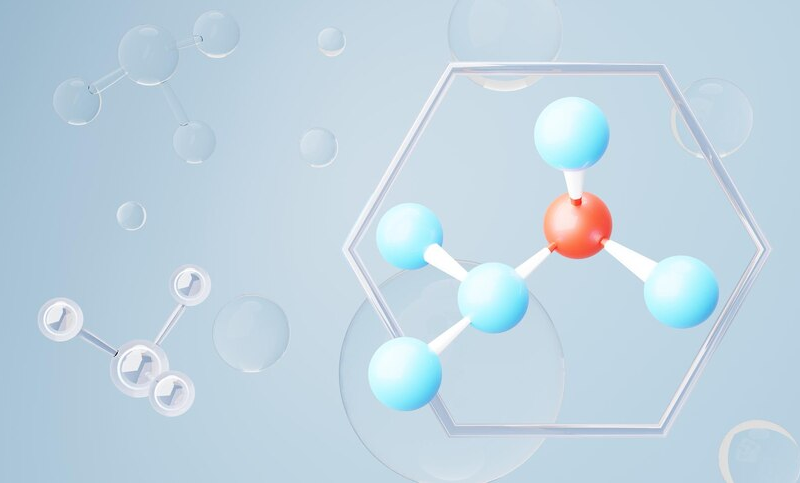As technology advances at an unprecedented pace, software development has become an integral aspect of the modern world. According to recent statistics, there are over 1.13 billion websites and over 500 million mobile apps available for download. With so many options available, it’s more important than ever to ensure that software products are of the highest quality possible. One of the most important components of software testing is regression testing.
Regression testing involves retesting previously tested functionalities to ensure that new changes or updates have not affected the system’s stability or functionality. It’s a crucial step in ensuring that the software is always performing at its best.
To conduct efficient regression testing, various strategies, and techniques are used, and one such technique is the use of Selenium. Selenium is a popular open-source testing tool used for web applications that automates testing processes, reducing the time and resources required for manual testing. With the right strategies and techniques in place, using Selenium can ensure the software is of the highest quality.
This article will explore the importance of ensuring quality in software development, the various strategies and techniques used in regression testing, and how to effectively use Selenium for regression testing.
Regression Testing with Selenium
When it comes to automation testing frameworks, Selenium is a tried and true tool that has been trusted by developers and testers for years. Its ability to automate functional and regression test cases has been a game-changer for organizations looking to reduce manual testing efforts.
One significant advantage of using Selenium for regression testing is that it can handle suites with a large number of test cases. Manually executing these tests every time a code change is introduced can be time-consuming and laborious. With Selenium, these tests can be automated, freeing up valuable time for developers and testers to focus on other tasks.
Choosing the right automation framework or tool is crucial, and this decision should be based on several factors. The application being tested, the technology used, the testing requirements, and the skill sets of the team performing automation testing should all be considered when deciding on a tool. However, Selenium is a versatile tool that can handle a wide range of testing scenarios, making it a popular choice among developers.
Selenium has four main components – Selenium Webdriver, Selenium IDE, Selenium RC, and Selenium Grid. Each of these components serves a different testing purpose, but Selenium Webdriver is the most popular component due to its ability to provide an interface for developing automation scripts that interact with the browser and perform various actions. Selenium Webdriver supports a range of browsers, including Chrome, Edge, Firefox, IE, and Opera, and it also supports multiple programming languages like Java, Python, Javascript, and Ruby.
Strategies and Techniques for Ensuring Quality
Regression testing ensures the quality of a software product, and using Selenium as an automation testing tool can greatly aid in this process. However, it’s not enough to simply automate tests with Selenium. It’s important to have a strategy beforehand to ensure that tests are thorough, efficient, and effective. Here are a few strategies for regression testing with Selenium:
1. Prioritize tests based on risk
Not all tests are created equal, and some tests are more critical to the overall quality of the product than others. Prioritizing tests based on risk is like deciding which scenes in a movie are the most important to get right. Just like a movie can’t be successful without key plot points, an application can’t be successful without certain critical functionalities.
For example, imagine a movie where the climactic fight scene doesn’t live up to expectations – the entire movie could be deemed a failure. Similarly, if a banking application’s security features don’t work properly, users could lose trust in the product and the company as a whole.
With LambdaTest, teams can prioritize tests based on risk. LambdaTest is a cloud-based automation testing platform, that helps you test web applications across 3000+ browsers and Operating Systems. Over 2 Million users across 130+ countries are using this platform for their testing needs.
LambdaTest’s detailed reports review test results and make sure everything is functioning as expected. By prioritizing tests based on risk and using LambdaTest to enhance their testing efforts, teams can ensure that their application is of the highest possible quality and meets the expectations of their users.
2. Use visual regression testing.
Visual regression testing is an essential strategy to ensure that web pages look and function as intended after a code change. For example, a small change to the layout of a button or an icon can have a significant impact on the user experience. Using visual regression testing, teams can quickly identify any unexpected changes that may have been introduced.
LambdaTest provides an advanced Pixel by Pixel Visual UI Regression Testing solution that enhances this strategy. With LambdaTest, teams can easily compare screenshots of web pages before and after a code change and identify any visual differences that may have been introduced. The smart image-to-image comparison algorithm used by LambdaTest can detect deviations related to Icon Size, Padding, Color, Layout, Text, as well as Element’s position, and much more.
For instance, if a team is working on an e-commerce website, they can use visual regression testing to ensure that product images are displayed correctly, the color scheme matches the brand guidelines, and the overall layout is consistent across different devices and browsers. This can help catch any issues that may negatively impact the user experience and ultimately affect the website’s conversion rate.
LambdaTest’s visual regression testing solution can be used in conjunction with other testing strategies, such as functional testing and regression testing, to provide comprehensive testing coverage. By incorporating visual regression testing into their testing process, teams can ensure that the web pages function correctly and look great, ultimately providing a better user experience for their customers.
3. Implement test coverage analysis
Implementing test coverage analysis is crucial to ensure that all critical areas of an application are being thoroughly tested. By identifying gaps in test coverage, teams can ensure that they are testing all functionalities and features of the application.
LambdaTest offers over 120+ integrations with popular testing frameworks, including Jira, Slack, CircleCI, GitHub, GitLab, and Bitbucket. These integrations enable teams to easily analyze their test coverage and identify areas that may require additional testing.
For instance, let’s say a team uses Jira as their project management tool and has integrated it with LambdaTest. They can easily analyze their test coverage by reviewing the test cases associated with each Jira ticket. The team can then prioritize the tickets that have lower test coverage and ensure that all functionalities are thoroughly tested before releasing the code.
Similarly, if a team uses GitLab as their code repository and has integrated it with LambdaTest, they can easily review the test coverage report generated by LambdaTest to ensure that all code changes have been adequately tested. This can help prevent bugs and issues from being introduced into the application.
Overall, by using LambdaTest’s integrations, teams can easily analyze their test coverage and ensure that all critical areas of their application are being thoroughly tested, leading to higher-quality software releases.
4. Perform exploratory testing
Exploratory testing is an essential part of any testing strategy, as it allows testers to use their creativity and intuition to uncover potential issues that may be undetected through automated testing. LambdaTest can enhance this strategy by providing a range of manual testing tools that make exploratory testing more efficient and effective.
For example, live testing allows testers to interact with the application in real-time, simulating real-world user behavior and identifying potential issues that may not be detected through automated testing. Additionally, screenshot testing allows testers to take screenshots of the application at different stages and compare them to identify any unexpected changes or visual issues.
By using these manual testing tools provided by LambdaTest, teams can perform exploratory testing more efficiently and effectively, ultimately leading to a higher-quality product. Additionally, LambdaTest’s platform provides a seamless and user-friendly experience, allowing testers to focus on the task at hand without worrying about technical issues or complex setup processes.
5. Maintaining and updating regression suites
Maintaining and updating regression suites is a crucial aspect of any testing strategy, as it helps ensure that the suite remains relevant and effective in catching any issues that may arise during development. For example, if a new feature is added to the application, the testing team will need to update the regression suite to ensure that it covers the new feature and any related functionality.
Another example of the importance of maintaining a regression suite is when a bug is identified and fixed. The testing team will need to update the relevant test case(s) in the regression suite to ensure that the issue is fully resolved and will not reoccur in the future.
Regularly maintaining the regression suite also helps ensure that the test cases are optimized for efficiency and effectiveness. For example, if a test case is consistently passing without detecting any issues, the team may choose to remove it from the regression suite to save time and resources.
In addition to maintaining the regression suite, testing teams must also analyze the results of the regression testing to identify any patterns or recurring issues that may require further investigation or attention.
Regression Testing with LambdaTest Cloud Selenium Grid: Because It’s Better to Catch Bugs Before Your Users Do
Here’s an example of how LambdaTest can help with regression testing using Selenium:
from selenium import webdriver
from selenium.webdriver.common.keys import Keys
from selenium.webdriver.common.by import By
from selenium.webdriver.support.ui import WebDriverWait
from selenium.webdriver.support import expected_conditions as EC
from lambdatest.selenium import LambdaTestRemoteWebDriver
import time
# Set up LambdaTest credentials
USERNAME = “your_lambda_test_username”
ACCESS_KEY = “your_lambda_test_access_key”
# Define the desired capabilities
desired_cap = {
“browserName”: “Chrome”,
“version”: “latest”,
“platform”: “Windows 10”,
“name”: “Regression Testing with Selenium”
}
# Instantiate the LambdaTestRemoteWebDriver object
driver = LambdaTestRemoteWebDriver(
desired_capabilities=desired_cap,
username=USERNAME,
access_key=ACCESS_KEY
)
# Navigate to the website to be tested
driver.get(“https://www.example.com”)
# Perform actions on the website
search_box = driver.find_element_by_name(“q”)
search_box.send_keys(“LambdaTest”)
search_box.send_keys(Keys.RETURN)
try:
results = WebDriverWait(driver, 10).until(
EC.presence_of_element_located((By.ID, “search”))
)
# Check for any unexpected changes using a visual regression testing
driver.execute_script(“/*@visual.init*/”, “Regression Test”)
time.sleep(3)
driver.execute_script(“/*@visual.snapshot*/”, “Search Results”)
driver.execute_script(“/*@visual.end*/”)
finally:
driver.quit()
In this example, we start by setting up our LambdaTest credentials, which are necessary to use the LambdaTestRemoteWebDriver object. We then define the desired capabilities for our test, which specify the browser, version, and platform we want to use for testing.
Once we instantiate the LambdaTestRemoteWebDriver object, we navigate to the website we want to test and perform some actions on it. We then use the WebDriverWait object to wait for the search results to load before checking for any unexpected changes using visual regression testing.
With LambdaTest, we can easily perform visual regression testing using the built-in @visual commands in our test script. We start by initializing the visual testing environment, take a snapshot of the search results, and end the visual testing session.
Wrap-up
When it comes to regression testing with Selenium, it’s not just about the code but also the people involved. As the movie “The Avengers” taught us, it takes a team to save the world, and the same applies to software development. Each member of the team brings unique skills and perspectives that can help catch issues and ensure quality.
As we strive to continuously improve our testing practices, it’s important to keep in mind the wise words of the philosopher Aristotle, who said, “Quality is not an act, it is a habit.” This means making testing a habit and regularly maintaining regression suites to ensure that they remain relevant and effective.
In the end, regression testing with Selenium is about more than just ensuring the stability of the application. It’s about delivering value to customers, stakeholders, and the team itself. By embracing collaboration, continuous improvement, and a commitment to quality, teams can achieve success and create software that truly makes a difference.
TechAroundNow is a blogging website that centers on the latest technology and marketing innovations and trends, aimed at assisting individuals and businesses across the globe since 2021. TechAroundNow continues to serve as a reliable source for staying up-to-date with the ever-evolving landscape of technology and marketing, ultimately fostering growth and success in the digital era.