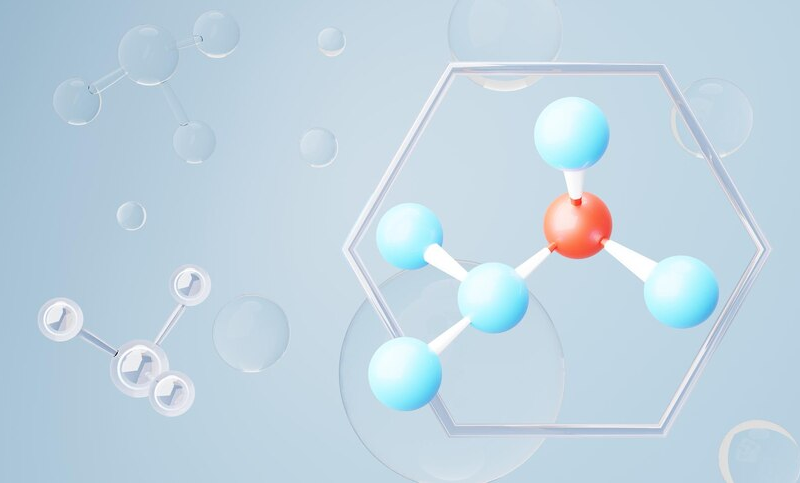While multiple formats are available to save text documents digitally, professionals, students, writers, teachers, job applicants, and general users prefer to save their text documents in PDF.
PDF is the acronym for ‘Portable Document Format, and it stands true to its name. The portability of text documents has become a lot easier since the introduction of this format.
People like to save and share their text documents in this format for various reasons. They are portability, compatibility, versatility, and data security.
You would have used this file format countless times for various reasons, be it the submission of academic assignments, sharing official data, forwarding a resume, or reading an eBook.
This format is so versatile that it can save various documents ranging from user manuals to eBooks and academic assignments to resumes.
However, the only problem you will encounter while using this format is that you won’t be able to edit or modify data or content featured in the file saved as a PDF.
You may also encounter difficulties while converting text documents that come in other formats like Word format.
The simple solution to both the issues mentioned above is using reliable PDF to Word and Word to PDF converters.
Fortunately, DupliChecker, a renowned platform, offers tools for both kinds of conversions.
So, if you are looking to make any conversion without facing any kind of hassles, then these PDF converters are perfect for you.
We have put together some valuable details about both these tools.
Read on to know more.
PDF to Word Converter by Duplichecker
You don’t have to rely on a costly tool to make addition or modification to the content featured in a PDF file and pay hefty charges for the subscription when you have the option of converting the file from PDF to Word format.
Once the file gets converted to Word format, you can easily make changes to the file.
However, some people are concerned about the change in formatting because of the conversion process. It is worth mentioning that a reliable PDF to Word converter will never affect the formatting or layout of the file being converted.
The converter offered by DupliChecker is a reliable tool that offers easy conversion without any compromise on the formatting of the file.
You can access this tool by visiting: https://www.duplichecker.com/convert-pdf-to-word.php.
Once you access it, upload the file you want to convert and press the convert button. This tool will take no time to convert the file, and you can download the file in Word format easily.
Many users can use this tool to convert files from PDF to doc format, including students, teachers, writers, professionals, digital marketers, and job applicants.
We will discuss the benefits of using this tool and its features and functionalities separately to give you an idea of how useful this tool is.
This tool is considered the best of the class because of its excellent features and functionalities. Here are a few of them.
- Convenient interface for optimum user experience (UX).
- Ability to import PDF files for conversion through a provided URL.
- Imports PDF files from cloud storage platforms like Google Drive and Dropbox.
- Available in multiple languages to make the process easier for non-English users.
- It is a web-based utility; hence, no installation is required.
- Compatibility with all kinds of devices, regardless of their operating systems.
- 100% free to use.
- Quick and hassle-free conversions.
- The uploaded data remains safe and secure because of advanced algorithms.
Word to PDF Converter by DupliChecker
Once you have made the required modification or addition to the document that was converted from the file that was in PDF to Word format, you may need to save it in PDF format.
Additionally, you may receive a Word file on your device through email or messenger applications, but you want to forward it as a PDF file for data security.
You need a Word to PDF converter that allows you a quick and hassle-free conversion.
DupliChecker offers a perfect solution in the form of an online tool for this purpose.
All you have to do is access the tool by visiting https://www.duplichecker.com/word-to-pdf.php. Once you land on the website page that features this tool, you need to provide the tool with a Word file for the conversion process.
You can do either do it by dragging and dropping the file on the page, uploading it from the folder directory of your device, importing it from cloud storage platforms, or simply pasting the URL of the file. Once the file is uploaded or imported, press the ‘Convert’ button, and you will get a PDF file without any compromise in terms of formatting or layout.
Now you can download and save it on your device or forward it.
The Word to PDF converter by DupliChecker is the perfect tool for a wide variety of users because everyone needs to send or save text files in PDF format.
Here are some worth mentioning benefits of using this tool that will enlighten its efficiency.
- You can use this tool in multiple languages if you are uncomfortable with English.
- Supports file import from cloud storage platforms.
- Capable of importing files for conversion through a legit URL.
- Accessible from a wide variety of devices.
- It offers a friendly interface that makes it easily usable.
- This device is web-based, so you don’t have to install it on your device to use it.
- Ensures security of the data featured in files converted through it because of advanced algorithms.
- The speed and efficiency of this tool are matchless.
Putting it Together
DupliChecker is a renowned platform that offers various valuable online tools.
In addition, conversion tools, such as PDF to Word and Word to PDF converters, are also offered under its portfolio. These tools provide users with an easy way to convert text documents to PDF or PDF files to an editable format.
We have discussed these tools in detail to help you understand how valuable these tools are for a wide variety of users.
Hopefully, you will find this helpful article
TechAroundNow is a blogging website that centers on the latest technology and marketing innovations and trends, aimed at assisting individuals and businesses across the globe since 2021. TechAroundNow continues to serve as a reliable source for staying up-to-date with the ever-evolving landscape of technology and marketing, ultimately fostering growth and success in the digital era.