Cash App makes transferring money quick and easy. However, if you’re having trouble with the app or you just don’t use it anymore, it’s probably time to say goodbye. In this guide we will tell you everything you need to know to delete your Cash App account on both mobile and PC.
What you must do before deleting your Cash App account
Before you can delete your Cash App account, you must first transfer the remaining funds and sell the stocks and bitcoins in your account. Additionally, you may wish to download a copy of your transaction history before deleting your Cash App account. In the parts that follow, we’ll explain how to perform all of this.
Sell your shares and bitcoin
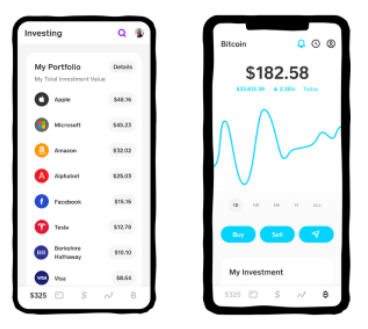
If you have stocks and/or bitcoin, you should sell them first as Cash App deposits the amount from these sales into your account. For stocks, follow the steps below:
- Launch the Cash App on your Android or iOS device.
- If you have stocks, tap the Invest tab in the bottom right.
- Under My Portfolio, tap a company stock and choose Sell.
- Complete the sale by entering your PIN or Touch ID.
- Repeat steps 3 and 4 until you have sold all your shares in the Cash App.
Selling your Bitcoins follows a similar process:
- In the Cash app, tap the Bitcoin tab, the first icon from the bottom right.
- Tap Sell.
- Confirm the sale by entering your PIN or Touch ID.
Transfer your Cash App balance to your bank account
Once the proceeds from your stock and/or bitcoin sales have been deposited into your Cash App account, you can transfer the money from your Cash App to your bank account. Here’s a quick guide:
- Launch the Cash App on your phone.
- Access your balance by tapping the first icon from the left.
- Select the Withdraw button under your balance.
- Enter the amount you want to transfer if you only want to withdraw part of the balance.
- Tap Payout.
- Choose how you want to transfer the money. If you choose Standard, it can take up to three business days for the money to show up in your bank account. If you choose Instant, Cash App will transfer the funds instantly, but you’ll have to pay a fee of 0.5% to 1.75%.
- Complete the transfer by providing the requested PIN or Touch ID.
Download your transaction history
While it’s entirely optional, you may want to download your transaction history before deleting Cash App & how to delete cash app history. This is because once your account has been deactivated, you will no longer be able to access that record.
Follow these simple steps to download your Cash App transaction history:
- From a web browser, go to your Cash app account page.
- select settings.
- Under Your Information, click the Download Your Information button.
- Click Activity.
- Select statements.
- Select Export to save your Cash App transaction history.
How to Delete Cash App Account

If your balance is empty and all stocks and bitcoins have sold out, you can now delete your Cash App account either from your mobile or from your computer. Below we show you both methods.
On the phone
To close your Cash App account on mobile, you need to do the following:
- Launch the Cash App on your iPhone or Android phone.
- From the home screen, select the Profile tab in the top right corner.
- Scroll through the menu and select Support.
- If the app asks you what you need help with, choose something else.
- Navigate to Account Settings and open it.
- Scroll through the menu and select Close My Cash App Account.
- Tap the Confirm button.
After you tap Confirm, Cash App will log you out of your account and the app. They will then also send you an email or SMS to confirm that you have deleted your Cash App account and unlinked it from your bank account. After receiving this confirmation message, you can now proceed to delete the app from your phone.
On the PC
If you don’t want to use your phone, you can close your Cash App account using a web browser. Here’s how:
- On your PC, launch your web browser and go to Cash App Website .
- Press the login button at the top right.
- Enter the email address or phone number associated with your Cash App account.
- Select the Request sign-in code button.
- Enter the verification code sent to you and click Sign In.
- Go to Account.
- Click Settings.
- Select Personal Information from the menu.
- Find and press Delete Account.
- Provide the reason for closing your Cash App account.
- Then click Confirm.
Just like closing your Cash App account via the mobile app, this method will also send you an SMS or email confirming the deletion of your account.
Why You Might Decide To Delete Your Cash App Account
There are several possible reasons that may make you prefer to delete your Cash App account. The first and probably the most common reason is that you don’t really use the service anymore and it’s just taking up space on your phone. You may also want to delete your Cash App account because you found a better money transfer app alternative.
While these are pretty mild reasons for wanting to delete your Cash App account, others have also deactivated their account for security reasons. Many users of mobile payment apps, including Cash App, have experienced this being scammed through the app, with some having their funds withdrawn from their accounts. To add to that, another data breach took place in April 2022, when a former Cash App employee was able to access and download client investment reports that contained confidential information. While Cash App has consistently reassured customers that the platform is safe and secure (as evidenced by their PCI-DSS Level 1 certification), cases like the ones we mentioned are still alarming and have pushed users to upgrade their Cash App Delete account to stay away from scammers.
What happens after Cash App account deletion?
If you delete your Cash App account, Cash App will log you out of all devices on which you use the platform and deactivate your $cash tag. This means your account will no longer be able to receive payments. A transmission error occurs on the sender’s side.
Deleting your Cash App account also means that you will no longer be able to access your transaction history in the app. So if you want to keep a record of all the payments you send and receive, make sure you download your transaction history. Also note that Cash App does not immediately delete your transaction history, although it is no longer accessible to you. That’s because the platform is required by law to keep some of your records and account information for some time.
Frequently asked Questions
Can I delete my Cash App account that has a negative balance?
You can’t do that in this case. You must first add funds to your Cash App to offset the negative balance. Then proceed with Cash App account deletion.
Can I delete my Cash App account and then create a new account with the same number?
Yes, Cash App allows you to delete your account and create a new one linked to the same number, email address and even the same bank account. Cash App treats it as a completely different account. Therefore, you cannot recover your transaction history by registering with the same account information.
Why can’t I delete Cash App?
If you are unable to delete your Cash App account how to cancel cash app payment, it may be due to a negative balance, or you may have money, stocks, or bitcoin remaining in your account. Therefore, make sure your account balance is completely zero (not negative) and that you have sold your remaining holdings and bitcoins before permanently closing your Cash App account.
Can I delete my transaction history in the Cash App instead of deleting my account?
For security reasons, Cash App does not allow users to delete their transaction history or even individual transactions. Once you have sent or received money, that transaction will be recorded in your account. The only way to permanently delete your transaction history is to close your Cash App account. However, you don’t have to worry about the privacy of your Cash App transactions. Unless other people have access to your account, you are the only one who can see the record. Can I temporarily deactivate my Cash App account?
Nor can you temporarily deactivate your Cash App account and reactivate it at a later date. You can only delete your account and log in again later.
Final Thoughts
Cash App is an incredibly useful service for making online transactions quickly and easily. But if for one reason or another you want to delete your Cash App account, you can easily do so on both the mobile app and the website. We hope this guide has made the process smooth for you. If you found this tutorial helpful, don’t forget to share it with your friends who might also need help deleting their Cash App account.
TechAroundNow is a blogging website that centers on the latest technology and marketing innovations and trends, aimed at assisting individuals and businesses across the globe since 2021. TechAroundNow continues to serve as a reliable source for staying up-to-date with the ever-evolving landscape of technology and marketing, ultimately fostering growth and success in the digital era.


