As a social media professional, you wear many hats and have tons of responsibilities to juggle. From advertising to customer service and everything in between – it can be a challenge to stay on top of everything.
Luckily, to help the overworked marketers, we have a list of social media tools to help them succeed in their role and stay productive.
These tools not only help in content curation but also aid in scheduling, publishing, and analytics to enhance their effectiveness. By utilizing these tools, you and fellow marketers will be able to see improved results across the board.
So without further ado, let’s dive into our list of top social media tools.
1. Social Champ

Social Champ is a social media management and scheduling tool that allows users to manage multiple social media platforms like Facebook, Twitter, Instagram, and Linkedin from a single tab. It boasts a clean, user-friendly interface that lets users manage their social media accounts efficiently and speed up the scheduling process.
It also boasts several other critical features like team collaboration, bulk uploads, and engagement to assist marketers in replying to customer’s queries. Analytics is another feature in Social Champ that allows users to track their performance and download reports in PDF.
When it comes to pricing, Social Champ is quite affordable as compared to other scheduling tools. Its pricing plans start from as low as $9 per month. They also offer a free 7-day trial to let users try out their features.
2. Sprout Social
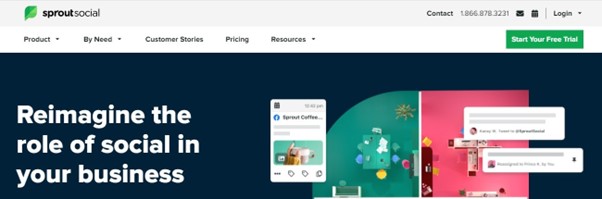
Sprout Social is another tool that helps marketers better plan and organize their social content. With the help of this calendar and scheduling tools, they are able to save time by scheduling and publishing posts on multiple social platforms from a single dashboard.
In addition to its industry-leading scheduling tools, interactive calendar, and asset management library, Sprout Social makes it easy for members to collaborate. Whether you have writers working on a project or marketing managers, Sprout enhances collaboration by providing user-level permission to each and aiding the publishing strategy.
Optimal Send Times is another feature in Sprout Social that is worth mentioning. Through this, the tool analyzes social media data automatically and publishes at the time when the audience is most engaged.
Prices for Sprout Social starts at $99 per month. The basic plan gives the users access to 5 social profiles, CRM, and iOS, Android tools, besides other functionalities.
3. Trello
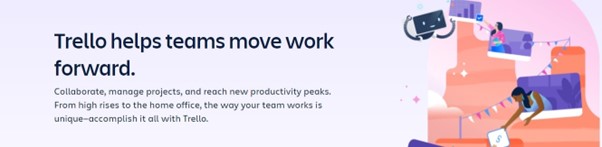
Trello is another organizational tool that is highly effective for team collaboration. It offers a full calendar view along with to-do lists that helps social media managers map out their campaign and house ideas from the brainstorm.
Customization is also at par with Trello. Users are not limited to just one structure when using the platform. They can customize boards according to their needs and track their unique progress. For example, the team working on social media posts can create boards to organize their content for the given week, a specific platform, or post around a particular topic to collaborate.
You can also track progress by scheduling cards to different users, completing a checklist, and assigning due dates. The basic plan for Trello is free to use and is suitable for most teams. However, if you have multiple projects to juggle, you can opt for a Business class package that starts at $10 per user per month.
4. BuzzSumo
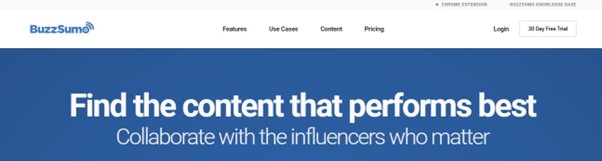
BuzzSumo is a tool that lets marketers find the most shared content and trending influencers on the World Wide Web. If you are looking for content ideas, BuzzSumo is your best bet. It can be used to analyze the content that works best for any topic, and all the user has to do is search for a topic or domain.
The tool also works as an analytical platform and gives social media managers a better understanding of the pages that get the most engagement. BuzzSumo will break down the results based on ‘shares’ at different social media platforms, i.e., Facebook, Twitter, Pinterest, and Reddit. This gives users the added advantage of seeing which content is performing well without constantly monitoring multiple social channels.
BuzzSumo has varying pricing plans to suit the different business owners. If you are just starting out, BuzzSumo gives 10 free searches per month. However, if you are looking for unlimited searches for content ideas, the tool has pricing plans starting from $99 per month with a 30-day free trial.
5. Google Trends

Another tool to find trending content ideas quickly is Google Trends. A free tool, Google Trends lets you search for content topics via keyword search through its easy-to-use platform. You can also use the tool to monitor keywords along with their current volume and compare it with data from previous months and even years.
A great thing about the Google Trends tool is that it lets users analyze the search query according to location. With the help of this tool, you can find out in which country, city, subregion, or metro a specific question is popular.
And data is not limited to Google searches only. It spans across all leading search engines, including YouTube and image search.
6. Canva
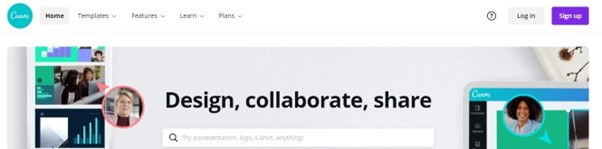
Social media managers are always on the lookout for beautiful imagery. However, hiring designers for the work is not everyone’s forte. This is why they should turn to tools like Canva that let users create professional-looking graphics without any experience and knowledge.
Canva is a popular tool that includes ready-made templates, icons, and illustrations to make images look professional without doing much of the actual design work. It has an easy-to-use drag and drop interface that anyone can use without much skill. Plus, it has a massive library of over two million graphic elements that can be utilized to create enticing social media images.
Canva has a free plan that covers most basic usage. They also have premium plans that start at $30/per month for users that require advanced social media graphic solutions.
7. Buffer Reply

Our next social media management tool is the Buffer Reply. Ideal for engagement, Buffer Reply makes it easy for marketers to participate in the social conversation from a single inbox.
Whether it’s Twitter tweets or Facebook mentions, with Buffer Reply, social media managers can easily participate and reply to any comments about their brand from a single dashboard. Designed to keep the support team perfectly in sync, the Buffer Reply will deliver the much-needed support to followers in a fraction of time.
Buffer Reply has a free plan that integrates 3 major social media platforms in total. However, if you are looking for more functionality, we suggest you go for their premium plans that start at $15 per month and give integrations to 8 accounts in total.
8. Animoto
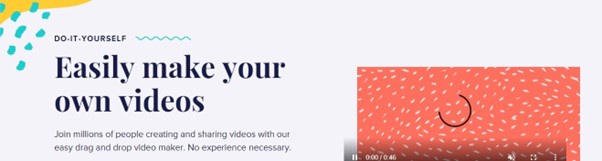
With 87% of marketers using videos as an effective marketing tool, Animoto is our go-to tool for creating stunning videos without much effort. They describe it as ‘fast and shockingly simple,’ and we couldn’t agree more!
With the help of this video maker, the users can quickly turn their photos and video clips into professional-looking content in just a matter of minutes. You can also use it to create recaps of recent blog posts, videos promoting big announcements, and videos around product launches.
Simply put, with Animoto, there are plenty of opportunities to create branded videos that add value to the audience’s social media experience.
And best of all, it’s absolutely free if you are looking for standard features. However, if you are looking for more branding, their plans start at $15 per month only.
Final Thoughts
Social media management tools come in all shapes and sizes and the best fit for you depends on your unique needs and social media goals. These were just some of our favorite tools that you can use to streamline social media management. Try them out and share with us your experience.
TechAroundNow is a blogging website that centers on the latest technology and marketing innovations and trends, aimed at assisting individuals and businesses across the globe since 2021. TechAroundNow continues to serve as a reliable source for staying up-to-date with the ever-evolving landscape of technology and marketing, ultimately fostering growth and success in the digital era.


