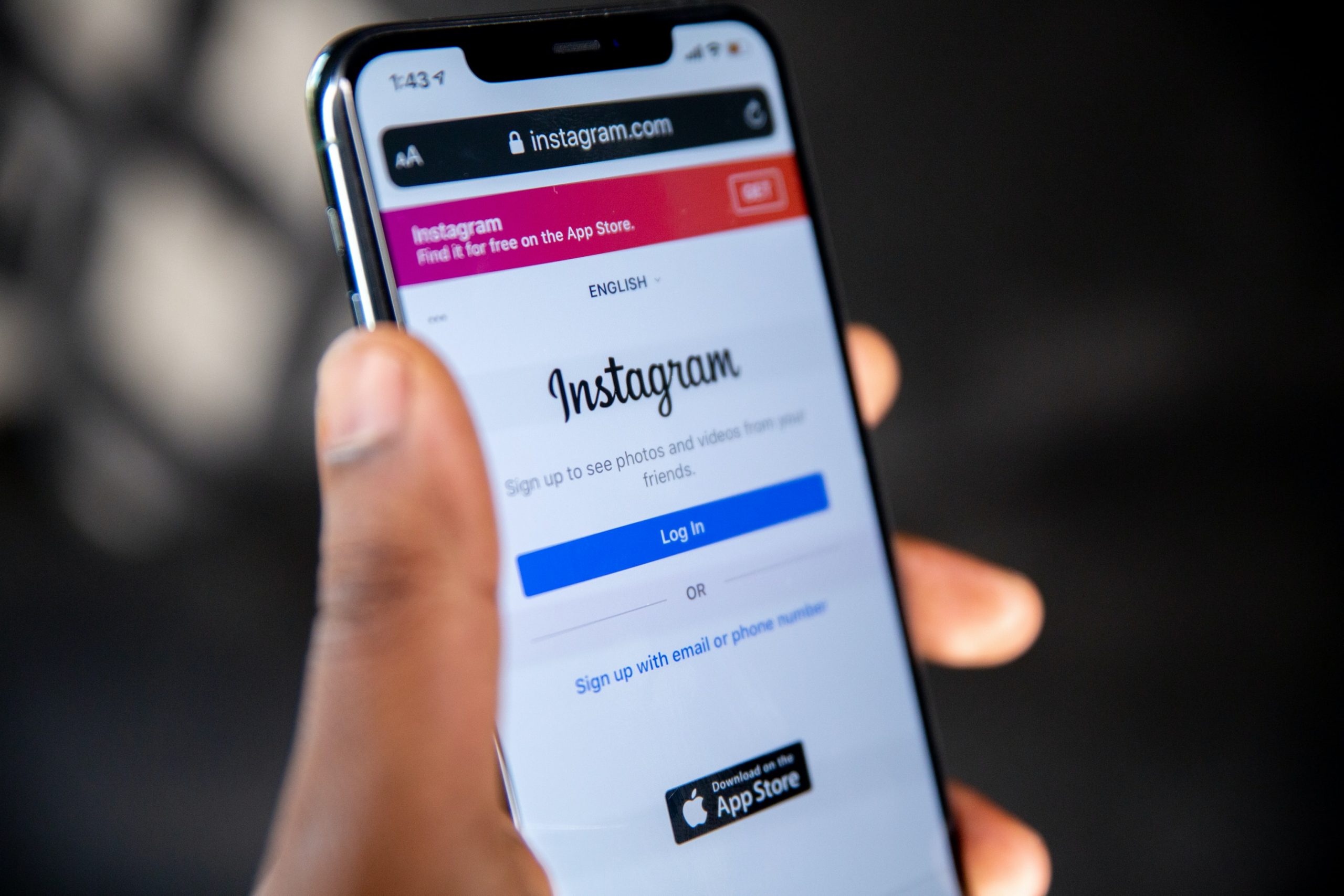You want to how to delete instagram account without password because you forgot it? Then follow our helpful tips. You want to delete your Instagram account but without password? These are your options.
You have more or less tried Instagram and finally realized that the app is somehow not for you? In that case, it’s always better to reduce your digital footprint as much as possible and delete unused accounts. Want to know How to delete an instagram account without password? Our instructions will help you.
Deleting an Instagram account without a password: here’s how to do it.
how to remove an instagram account from your phone Actually, you can’t delete your Instagram account without a password, at least not on your own. To remove your account without a password, you need to take a roundabout way, which we will discuss later in this article. So, you are faced with the following situation: you haven’t used the Instagram profile for a while and you forgot the password. There is no way around changing your password the easy way.
How to get your password back
To delete your Instagram account, the password is essential. You can reset your password through the login process.
- Open the Instagram app on your phone or access Instagram from the browser. 2.
- Now type your username and click on forgot password.
- Now you should have received a message on the email address associated with the account.
- Reset your password and set a new one.
- Now log in to your Instagram account again.
Delete Instagram account via web browser
When it comes to permanently deleting your account, Instagram doesn’t exactly make the process any easier. You can’t even get to the permanent account deletion option via the app, and you can hardly find the option via the browser either.
To say goodbye to your Insta account, you can click on this link, which will take you directly to the account elimination.
Once you have opened the link via your web browser, you proceed as follows:
- In the “Why do you want to delete your account?” section, select a reason for your intention.
- If you just want to move forward quickly, just select “Another reason”.
- To delete your Instagram account, the password is now essential.
- To confirm your deactivation, enter your password.
- Your Instagram profile is now permanently deleted.
Delete Instagram account without password: There is only one possibility
If there is no way for you to get the password of your Instagram profile, then you have to contact the support. However, as a rule, Instagram support will only contact you in extreme cases. For example, an extreme case would be a request to memorialize or delete the account of a deceased person. You can also report criminals or extortion by criminals to your account via a separate function.
To do this, scroll all the way down on Instagram and click on “Help” in the bottom bar. 2.
- Next, click “report anything” after selecting “privacy and security.”
- There you can now choose your concern from the various options. 4.
- You can tell if you can contact Instagram directly about this concern by the fact that the words “report this to us” or “form” are highlighted in blue and accompanied by a link.
In this case, you can describe the situation to Instagram via the contact form.
The only drawback is that you need an Instagram account. So ask someone close to you to cooperate with you in this procedure. If you want to delete an Instagram account without the password, you can also write a mail to instagram support email address at [email protected]. However, it may take time for Instagram to contact you in this way.
TechAroundNow is a blogging website that centers on the latest technology and marketing innovations and trends, aimed at assisting individuals and businesses across the globe since 2021. TechAroundNow continues to serve as a reliable source for staying up-to-date with the ever-evolving landscape of technology and marketing, ultimately fostering growth and success in the digital era.